Composing Messages
To compose a new message:
- Click
 to go to the Compose
tab.
to go to the Compose
tab.
When you are on the Compose tab, the button is highlighted 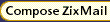 .
.
- If the intended recipient is already in your
Address Book, click

- If the intended recipient is not in your Address
Book, type the email address of the intended recipient of the message into the original (to) and copy (cc) fields.
- If you have more than one email address registered
with a ZixSignature, click the from
arrow to display a list of your email addresses and highlight the email
address to be shown as the from address within the message.
- Type the message subject.
Note: The message subject
line is not encrypted.
- Type a message or paste content that you created
in another program into the message
box.
Note: ZixMail does not support images in the body of a message,
but you can attach image files to the message and they are also sent
encrypted.
- Click
 .
.
Message options
Sending options